Sales Process Automation refers to the use of technology to streamline and optimize the various stages of the sales process, from lead generation to closing deals. To automate the sales process, businesses can leverage software tools, such as customer relationship management (CRM) systems, email marketing platforms, and sales force automation (SFA) tools.
By automating tasks like lead qualification, data entry, follow-ups, and reporting, companies can save time, increase efficiency, and improve sales productivity. Additionally, automated sales processes enable better customer engagement, enhanced sales forecasting, and more effective sales performance analysis, enabling businesses to make data-driven decisions and drive revenue growth.

Credit: valasys.com
What Is Sales Process Automation?
Sales Process Automation refers to the use of technology and software to streamline and automate various stages of the sales process. With the help of automation tools, businesses can reduce manual tasks, enhance efficiency, improve sales team productivity, and ultimately boost revenue generation.
Definition Of Sales Process Automation
Sales Process Automation can be defined as the implementation of software and tools to automate repetitive and time-consuming tasks within the sales process, such as lead scoring, contact management, order processing, proposal generation, sales forecasting, and reporting.
Benefits Of Sales Process Automation
Sales Process Automation offers a wide range of benefits for businesses of all sizes. Some of the key benefits include:
1. Increased Efficiency:
- Automating repetitive tasks allows sales reps to focus on more strategic activities, such as building customer relationships and closing deals.
- Streamlining the sales process ensures that opportunities are not missed and salespeople can maximize their productivity.
2. Enhanced Sales Team Productivity:
- Automation tools provide sales reps with easy access to relevant customer data and sales information, enabling them to make informed decisions and take immediate action.
- Automated workflows and reminders help salespeople stay organized and prioritize their tasks, leading to increased productivity.
3. Improved Customer Experience:
- Automated processes ensure timely follow-ups and personalized communication with customers, leading to better customer satisfaction.
- By having access to a complete customer history, sales reps can provide tailored solutions and address customer needs more effectively.
4. Accurate Sales Data and Reporting:
- Automation tools capture and consolidate sales data in real-time, providing accurate insights into the performance of the sales team and the effectiveness of various sales strategies.
- Automated reporting eliminates manual data entry, reducing the chances of errors and inconsistencies in sales reports.
5. Scalability and Growth:
- Automation allows businesses to scale their sales processes without the need for significant manual effort or hiring additional resources.
- By automating repetitive tasks, businesses can handle a larger volume of sales activity, support more customers, and generate more revenue, leading to sustainable growth.
In conclusion, Sales Process Automation is a powerful strategy that can revolutionize the way businesses manage their sales processes. By leveraging automation tools, businesses can streamline operations, boost productivity, improve customer experience, and drive growth.

Credit: customers.ai
How To Automate Sales Process
Sales process automation refers to automating the various stages of the sales cycle, from lead generation to closing the deal. By utilizing software and tools, businesses can streamline and optimize their sales processes, saving time, improving efficiency, and increasing revenue.
This article explores the benefits of sales process automation and provides insights on how to effectively automate sales processes.
Automating your sales process can significantly improve efficiency and productivity, allowing you to focus on generating more revenue and closing deals. In this section, we will explore the steps involved in automating your sales process to streamline your operations.
Identify And Analyze Current Sales Process
Before embarking on the automation journey, it is important to thoroughly understand your current sales process. Start by identifying the different stages involved in your sales cycle, from lead generation to closing the sale. Assess each step’s effectiveness, potential bottlenecks, and areas for improvement.
- Analyze your sales data to identify patterns and trends that can help you optimize your sales process. Identify the key metrics you want to track, such as conversion rates, average deal size, and sales cycle length.
- Consider involving your sales team in this analysis to gain valuable insights from their experiences with the existing process.
Select The Right Sales Automation Tools
Once you have a clear understanding of your current sales process, the next step is to choose suitable sales automation tools that align with your business requirements. Here are some factors to consider:
| Factors to Consider | Example Tools |
|---|---|
| CRM Integration | Built-in CRM features in tools like Salesforce, HubSpot CRM |
| Lead Generation and Management | Lead generation tools like Leadfeeder, Hello Bar |
| Email Automation | Email marketing tools like Mailchimp, ActiveCampaign |
| Sales Pipeline Management | Tools like Pipedrive, Zoho CRM |
Remember that selecting the right tools is crucial for achieving successful sales process automation. Take into account your budget, scalability, and ease of use to make the most informed decision.
Implementing And Integrating Sales Automation
Now that you have identified your existing sales process and selected the appropriate tools, it’s time to implement and integrate sales automation into your workflow. Follow these steps:
- Introduce the new automation tools to your sales team and provide training to ensure a smooth transition.
- Set up the automation system by customizing it to fit your unique sales process requirements. This includes configuring lead nurturing workflows, email templates, and sales pipeline stages.
- Integrate your automation tools with other essential systems, such as your CRM, marketing automation platform, and analytics tools. This ensures seamless flow of data and improved visibility.
By implementing and integrating sales automation effectively, you can streamline your sales process, optimize workflows, and enhance collaboration within your sales team.

Credit: encharge.io
Frequently Asked Questions On What Is Sales Process Automation? How To Automate Sales Process
How Do You Automate Sales Process?
Automating the sales process involves using technological tools to streamline and optimize sales activities. This can be done by implementing customer relationship management (CRM) software, email marketing automation, and sales force automation tools. These technologies help track leads, automate follow-ups, and ultimately increase sales efficiency.
What Are The Steps To Automate A Process?
To automate a process, follow these steps: 1. Identify the repetitive tasks that can be automated. 2. Evaluate available automation tools or software. 3. Select the most suitable tool based on your requirements. 4. Design and configure the automation workflow.
5. Test and validate the automated process for accuracy and efficiency.
How Do You Set Up Automated Sales?
To set up automated sales, follow these steps: 1. Choose a reliable CRM software. 2. Integrate your CRM with your website and other sales tools. 3. Create personalized email campaigns and automated follow-ups. 4. Implement lead scoring and segmentation to target the right leads.
5. Continuously analyze and optimize your automated sales process for better results.
How Much Automation Is Required In Sales Process?
Automation plays a crucial role in the sales process, improving productivity and efficiency. The level of automation required depends on the specific needs of the business. Implementing automated tools for tasks like lead generation, follow-ups, and customer relationship management can greatly streamline the sales process and free up time for sales representatives to focus on building relationships and closing deals.
Conclusion
To successfully automate your sales processes, it is crucial to understand the benefits it brings to your business. By implementing sales process automation, you can streamline your operations, increase efficiency, and enhance customer relationships. The automation of repetitive tasks and the integration of data across platforms enable your sales team to focus on building meaningful connections and driving revenue.
Embracing sales process automation empowers your business to stay competitive in today’s dynamic market. Start implementing these automated solutions and experience the transformative impact on your overall sales performance.

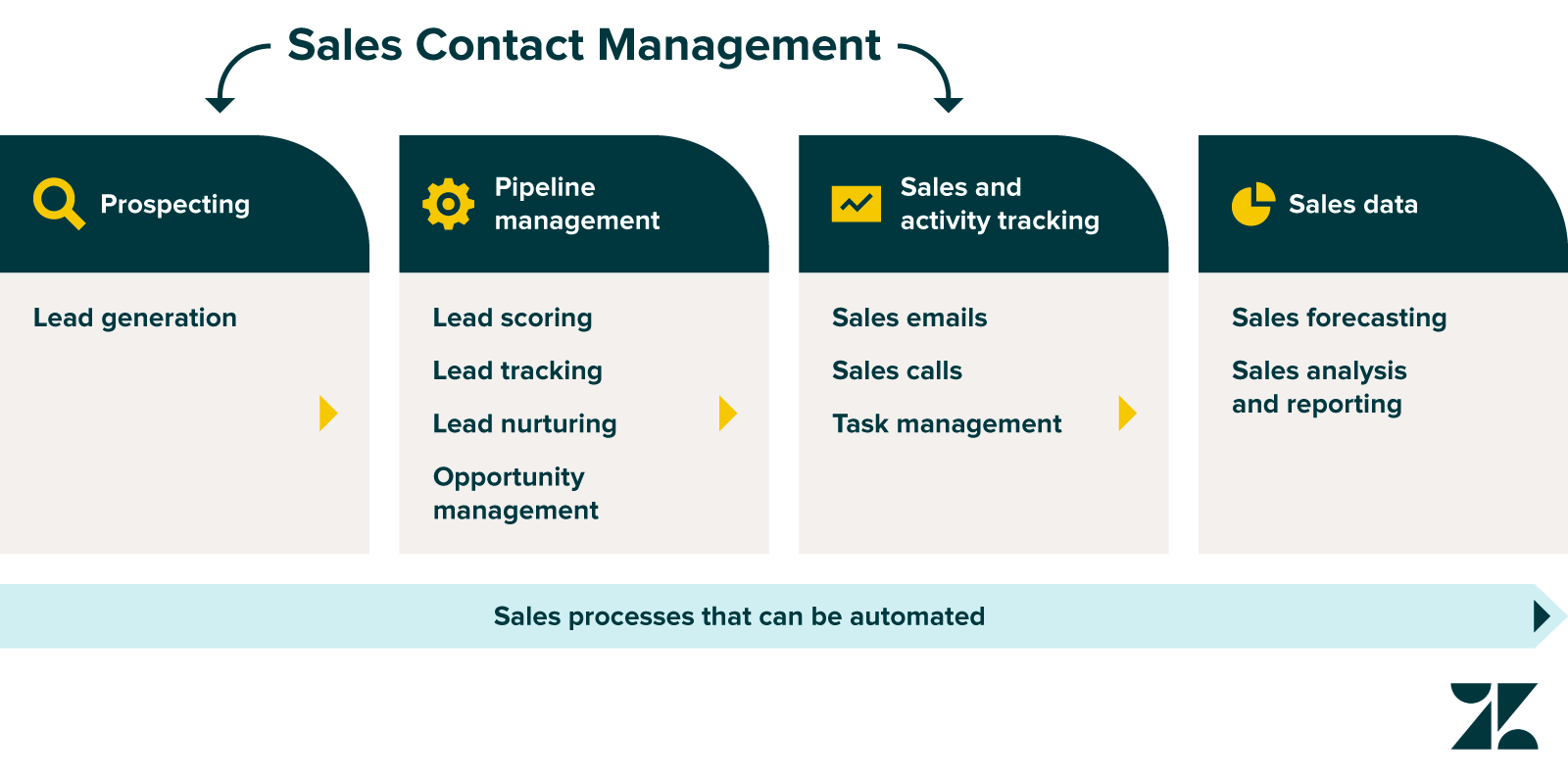



Pingback: The Future of Automation in Sales : Trends And Predictions for 2024 - Small Sales Tools