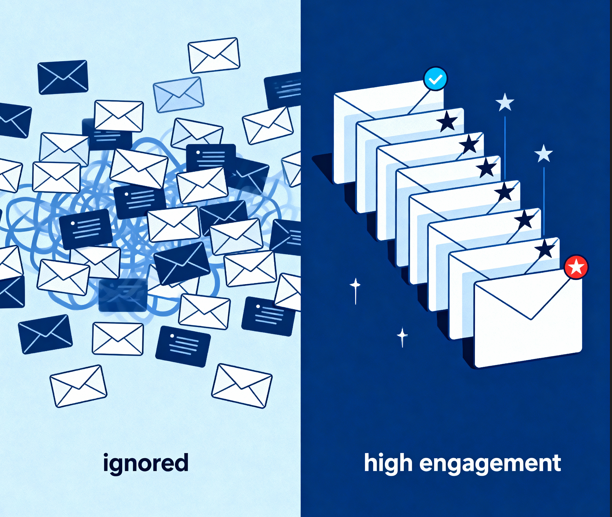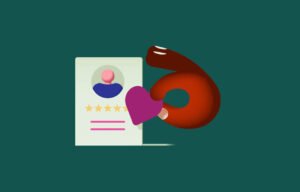I’ve been doing cold outreach for more than 11 years now, and I can tell you one thing for sure, most sales teams are wasting their time reaching out to prospects who aren’t ready to buy, don’t have budget, or simply don’t care about what you’re selling. That’s just the reality of traditional cold outreach, you’re essentially throwing messages into the void and hoping something sticks.
But here’s what changed everything for me and the global team of 33 people I was managing at a Toronto based sales and marketing training company, we developed a system called Pipeline Signals that used trigger-based prospecting to eliminate about 80% of the noise in our cold outreach campaigns. Let me break down exactly how this works and how you can implement this same system using tools you probably already have access to.
What is Trigger-Based Prospecting and Why Should You Care
Trigger-based prospecting is basically the practice of identifying specific events or changes that indicate a prospect might be ready to have a conversation with you. Instead of just randomly reaching out to a VP of Engineering because they match your ideal customer profile, you’re reaching out because something happened that makes right now the perfect time to start that conversation.
The difference is massive. When I started implementing this system for our clients who were mostly Fortune 500 tech companies, we saw response rates jump from around 2-3% to sometimes as high as 15-20% depending on the trigger and the industry. That’s not just a small improvement, that’s a complete game changer for your sales pipeline.
The Most Powerful Sales Triggers I’ve Used for the Last Decade
Let me share the triggers that actually work, not just in theory but based on real campaigns I’ve managed over the years using LinkedIn Sales Navigator Advanced Plus, Zoominfo, Apollo, and GetProspect.
Trigger 1: New Leadership Appointments
This is probably the most powerful trigger I’ve ever used. When a company hires a new CTO, VP of Engineering, CMO, or any C-level executive, there’s usually a 90-120 day window where that person is evaluating existing systems, looking for improvements, and trying to make their mark on the organization.
Here’s a real example from one of our SAAS clients who were selling cloud based development tools. We set up a triggered search in LinkedIn Sales Navigator using Boolean operators to find newly appointed CTOs and VPs of Engineering at companies with 500-5000 employees in the tech sector. The search looked something like this:
(CTO OR "Chief Technology Officer" OR "VP Engineering" OR "Vice President Engineering") AND (started OR joined OR appointed OR new) AND (30 days OR month OR recently)Then we combined this with Zoominfo data to enrich the contact information and verify their email addresses using tools like Hunter and GetProspect. The outreach messaging wasn’t about selling, it was about congratulating them on the new role and offering insights about common challenges we’ve seen other leaders face in their first 90 days.
The response rate on these campaigns was consistently above 12%, and about 30% of those responses turned into actual sales conversations. Compare that to generic cold outreach where you’re lucky to get 2% response rate.
Trigger 2: Funding Announcements
When a company raises a Series A, B, or C round, they’re usually planning to scale, which means they need tools, systems, and services to support that growth. I’ve used this trigger extensively for clients selling everything from CRM systems to HR software to development tools.
The key here is timing. You want to reach out within 2-4 weeks of the funding announcement when they’re actively planning how to deploy that capital but before they’ve already made all their vendor decisions. I set up Google Alerts and used tools like Crunchbase combined with LinkedIn Sales Navigator to identify these opportunities.
For one of our clients in the HR tech space, we built a campaign targeting companies that had just raised Series B funding and were likely to be expanding their hiring operations. We used Apollo to build the list and Salesloft to manage the outreach sequences. The messaging focused on how other companies at similar stages had scaled their hiring operations, and we included some free resources and benchmarking data.
This campaign generated 47 qualified meetings in the first 60 days, which for a B2B SAAS company selling a product with 50K+ annual contract value was absolutely massive for their pipeline.
Trigger 3: Happy Customers Who Change Companies
This is one of my favorite triggers because it’s basically warm outreach disguised as cold outreach. Let’s say you had a champion at Company A who loved your product, and now they’ve moved to Company B which also fits your ideal customer profile. That person already knows your product, already trusts you, and is likely looking to replicate their success at the new company.
I developed a system for tracking this using a combination of LinkedIn Sales Navigator alerts and CRM data. Here’s how it works:
First, you export all your happy customers and champions from your CRM, let’s say you’re using Salesforce, HubSpot, or Zoho CRM. Then you save them as leads in LinkedIn Sales Navigator and set up job change alerts. LinkedIn will notify you whenever one of these people changes their job.
When you get that alert, you immediately check if their new company matches your ICP. If it does, you reach out within the first week of them starting their new role. The messaging is super simple, something like “Hey [Name], saw you joined [New Company], congratulations! I remember how much success we had together at [Old Company] with [specific result]. Would love to catch up and hear about your new role.”
For one of our clients, this single trigger generated about 20% of all their closed deals in a year. Think about that, 20% of revenue coming from a simple system of tracking job changes among people who already know and trust your product.
Trigger 4: Technology Stack Changes
If you’re selling technology, knowing when a prospect is switching from a competitor’s product or evaluating new tools is incredibly valuable. I’ve used tools like BuiltWith and SimilarTech combined with LinkedIn outreach to identify these opportunities.
For example, if you’re selling a marketing automation platform and you see a company just removed Marketo from their tech stack, that’s a massive signal that they’re either switching platforms or reevaluating their options. Same thing if they just added your competitor’s product, that means they’re in buying mode for your category.
The challenge with this trigger is the data isn’t always real-time, so you need to combine multiple sources. I typically use BuiltWith for the technology intelligence, then verify and enrich with Zoominfo or Apollo, and finally use LinkedIn Sales Navigator to find the right decision makers at those companies.
How to Actually Build This System Using Tools You Already Have
Let me walk you through the practical setup because knowing the triggers is one thing, but actually implementing a system that scales is another thing entirely.
Step 1: Set Up Your Triggered Searches in LinkedIn Sales Navigator
If you’re using Sales Navigator Advanced Plus like I have for the past 11 years, you can save up to 10,000 leads and get alerts when anything changes. Set up searches for each of your key triggers using Boolean operators and save them. Make sure you turn on the alerts so LinkedIn notifies you when new people match your criteria or when existing saved leads have job changes.
Step 2: Enrich Your Data with Contact Information
LinkedIn gives you the who and the what, but you need tools like Zoominfo, Apollo, GetProspect, or Seamless.ai to get verified email addresses and phone numbers. I typically use Apollo because it integrates well with most CRMs and has decent data accuracy, but you should test multiple tools to see what works best for your specific market.
Step 3: Set Up Your Outreach Sequences
Use a sales engagement platform like Salesloft, Apollo, or Mailshake to build your outreach sequences. For triggered campaigns, I typically use shorter sequences, maybe 3-4 touches over 10 days instead of the typical 7-10 touch sequences for regular cold outreach. The reason is that triggers are time-sensitive, if someone just got hired, you want to reach them in week one or two, not week six.
Step 4: Integrate Everything with Your CRM
This is where most people drop the ball. You need to track which triggers are actually generating pipeline and revenue. Set up custom fields in your CRM whether that’s Salesforce, HubSpot, or Zoho to tag leads with the specific trigger that brought them in. This lets you optimize your efforts over time and focus on the triggers that actually drive results for your specific business.
Step 5: Build Workflows for Continuous Monitoring
The final piece is automation. Set up workflows in your CRM and sales engagement platform to automatically enrich, score, and queue triggered leads for outreach. For example, when LinkedIn notifies you of a job change among your saved leads, you can have that automatically create a task for your SDR team to reach out, or even better, automatically add them to a specific outreach sequence.
The Results You Can Expect
When I implemented this full system for our clients at the Toronto based company where I was head of product and marketing operations, we saw pretty consistent results across different industries and company sizes:
- Response rates increased from 2-3% to 10-15% on average
- Meeting booking rates improved by about 3-4x
- Sales cycles shortened by about 20-30% because prospects were already in buying mode
- Overall pipeline quality improved dramatically because we were talking to people who actually had a reason to care right now
For our own business, this system helped us land almost 20 Fortune 500 companies as clients, and it became such a core part of our value proposition that we eventually productized it as Pipeline Signals.
Start With One Trigger and Scale From There
Look, I know this seems like a lot, and if you’re trying to implement all of this at once, it can be overwhelming. My advice is start with just one trigger, probably new leadership appointments because that data is easiest to find and the use case is universal across almost any B2B product or service.
Set up that one trigger-based campaign, test your messaging, track your results, and once you’ve got it working, then add the next trigger. Over time, you’ll build a system that consistently feeds your pipeline with high-quality opportunities where the timing is actually right for a conversation.
That’s the real secret to cold outreach that doesn’t feel cold anymore, you’re not interrupting people, you’re reaching out at exactly the moment when they might actually want to hear from you. And that makes all the difference in the world.
If you want to dive deeper into the specific Boolean operators I use in LinkedIn Sales Navigator or the exact email sequences that work best for each trigger, let me know in the comments and I’ll write a follow-up post breaking those down in detail.